MT5 MAM Manager
Explanations
How it works basically
Managers fill out our short questionnaire at the end of this document, send it to us and will receive their MT5 MAM Manager Account credentials. These credentials they use in HX5 Terminal to log in the Manager Account and trade the Investor funds.
Investors create a "MAM Investor" MT5 account in the CRM and receive login credentials, just like with a regular trading account. With these credentials, they go to "MAM" in the CRM menu, log in to the Investor view, and choose a MAM strategy to invest.
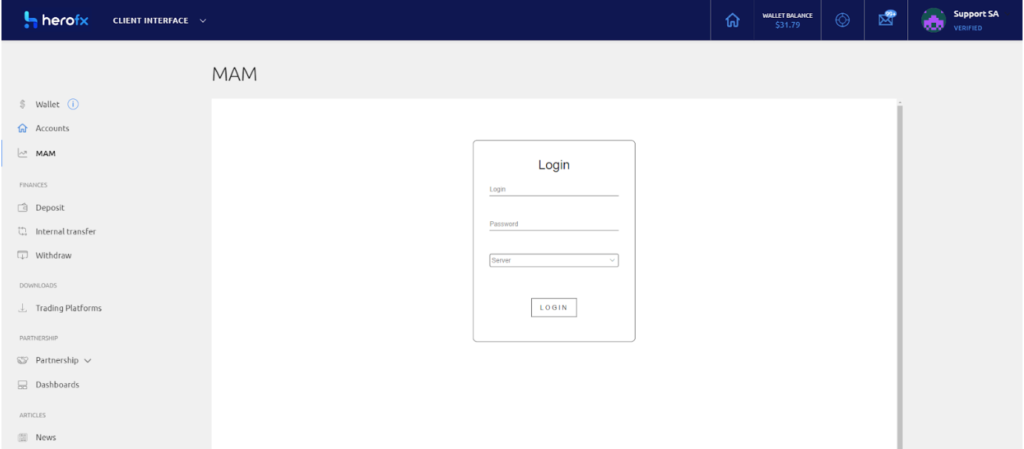
Screenshot:
Investors AND Managers log in here, both with MT5 account credentials.
Investors receive their credentials after opening “MAM Investor” Account. They see the “Investor view”.
Managers receive their credentials from HeroFX Support / HeroFX contact person. They see the “Manager view”.
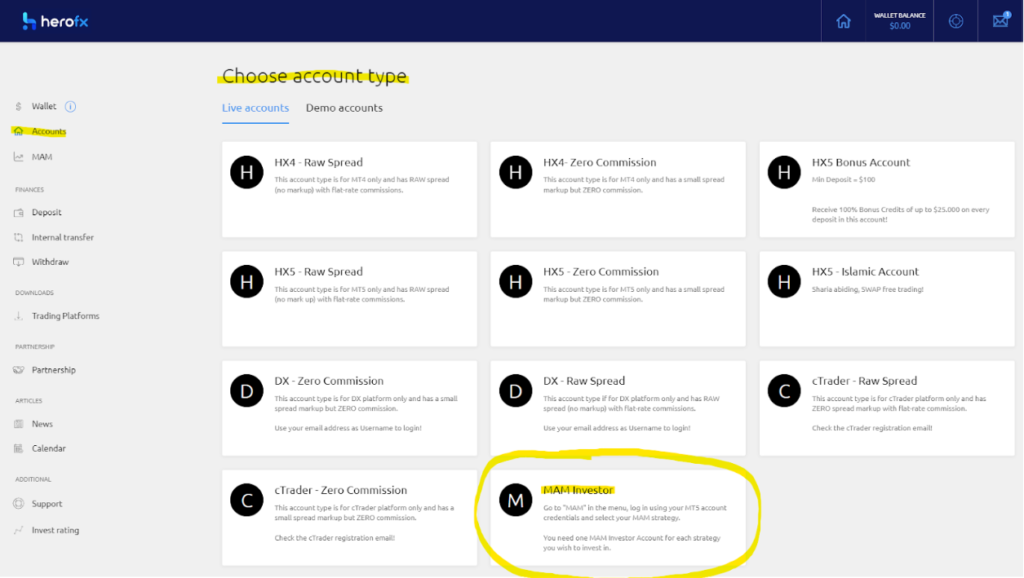
Screenshot:
Investors open and fund “MAM Investor” account, log in MAM-Interface (Menu “MAM”) and connect to the MAM strategy of their choice. Important: You need one MAM Investor Account for each strategy you wish to invest!
Every time a money manager account opens or closes the trade, each of his investors receives a part of the money manager’s trade. The volume of the investors’ trades depends on the balances that have been transferred to the money manager account. If the money manager account generates a profit by closing an order, this profit is distributed among all the investor accounts. The same principle applies to losses.
Investor account owners can monitor their trades in real-time in Investor View.
Detaching
If an investor account has open positions, EasyMAM will close them for that particular investor account and partially close the money manager account's positions. The partial closure will be equivalent to the volume of the detached investor account positions.
When detaching an investor account, the position volume can be rounded up or down. The rounding is performed according to the minimum step of the Symbol volume.
Profit Share
EasyMAM offers the option to reward money managers for trading performance.
The reward (profit fee) calculation in EasyMAM follows a high-water mark logic. It means that the profit fee is paid only if the overall profit of all the money manager's trades is positive since the last profit fee payment.
As money manager accounts cannot have their own money, the profit fee will be paid to a designated fee account owned by the money manager.
Here is an example:
- 3 investor accounts are attached to a money manager account.
- The money manager account executes trades, resulting in a total profit of 1000 USD for all these trades.
- EasyMAM calculates the profit fee and creates a deposit operation on a specified fee account.
- After the payment, the money manager account continues to trade and incurs losses of 2000 USD, indicating that the profit of all new trades is -2000 USD.
- When the profit fee calculation is triggered again, EasyMAM does not create any new balance operations.
- The money manager account executes more trades, resulting in a profit of 1500 USD.
- However, according to the high-water mark logic, the money manager account must first recover all the losses before any further profit fee can be paid.
- In this example, the money manager account loses 2000 USD and then earns 1500 USD, resulting in a total negative profit of -500 USD.
- The money manager account continues to trade, eventually achieving a profit of 3000 USD.
- The overall profit now stands at -500 USD (previous loss) + 3000 USD, totaling 2500 USD.
- At this point, EasyMAM can calculate the profit fee based on the 2500 USD profit.
Note: If the profit fee that needs to be calculated exceeds the current balance of the investor account, the entire amount in the investor's account will be paid to the fee account. After that, the investor account will be detached from the money manager account.

