Frequently Asked Questions
HeroFX offers a variety of deposit methods to suit your preferences. Below are the available options and their minimum deposit requirements:
- USDT: $5 Minimum (ERC20, TRC20, BEP20, POL)
- USDC: $5 Minimum (ERC20, TRC20,
- BEP20, POL)
- Bitcoin: $15 Minimum
- Ethereum: $15 Minimum
- Tron (TRX): $5 Minimum
- Polygon (MATIC): $5 Minimum
- Solana (SOL): $5 Minimum
- Polkadot (DOT): $10 Minimum
- BNB Chain: $15 Minimum
- Apple Pay, Google Pay, Debit Card: $30 Minimum each
For cryptocurrency deposits, you will be given a wallet address where you can send your funds. Once received, your funds will be credited to your account. When using certain networks like ERC20, please consider the associated gas fees to ensure your transaction goes through smoothly. HeroFX will not cover any deposit differences due to fees.
For traditional payment methods like Apple Pay, Google Pay, and Debit Card, simply follow the instructions on the deposit page to complete your transaction securely.
Transactions via “crypto” cannot be reverted once a crypto address has been used and the funds have left your exchange wallet.
If you have not sent the funds yet, the deposit on your account will simply timeout and no further action is needed.
Once funds have been received, they will be credited to your HeroFX wallet automatically and an email notification will be sent.
If funds are sent from your crypto wallet, they will be credited once they reach the multiple network confirmations. Once the funds are received, they are instantly and automatically credited to your vault. If the funds are not received within 1 hour, please create a support ticket for escalation.
You may withdraw the funds in your wallets while having other funds in your trading account with open trades.
You may withdraw the funds in your wallets while having other funds in your trading account with open trades.
1- Log into the Backoffice (portal.herofx.co)
2- Select “Withdraw Funds” in the menu
3- Complete the three simple steps as directed.
Note: You can only withdraw funds from your Backoffice wallet, not directly from your trading account. Please use the “Internal Transfer” function to move funds between Wallet and Trading Accounts.
Withdrawals are reviewed by our payments team throughout the day. They conduct security checks to ensure that funds are being sent out to the correct person. You are therefore advised to check your email or to get in touch with our ”Help Desk” should you have any pending withdrawals lasting over 1 hr.
Once approved by our payments team, funds should arrive in your wallet within an hour or less, depending on blockchain traffic.
It is strongly advised that 2FA is enabled on your account for an extra layer of security.
Clients can request updates to their personal information through our support team.
We are able to assist with changes to:
- Your name
- Date of birth
- Tax residence
- Country
- Nationality
- Email address
- Phone number
These changes are handled manually and may require validation.
To enable 2FA, you will need to go to your profile section.
By hovering over your name in the top-right corner of the dashboard, a dropdown menu will appear.
Click on “Profile”.
From there, select the Security tab, then scroll down to find the Two-Step Authentication toggle.
Once activated, a unique verification code will be sent to the user’s email each time is requested. We currently use email-based 2FA, no authenticator apps.
The HeroFX support team is available 24/7 via the Backoffice. Simply log in to your account at portal.herofx.co, where you can open a ticket. Our live agents will help you within minutes.
To become an HeroFX Affiliate all you need to do is click the Partnership tab in your client area and you will automatically be approved to be a partner.
If you have become a partner and have met the threshold of 100 active traders – please reach out to support to inquire about becoming a “strategic partner” and discuss further opportunities that can be established beyond the lots traded offering of 10-6-4.
Should you require any further information on becoming an HeroFX affiliate, please do not hesitate to contact our “Help Desk” team.
Start Trading with HeroFX
- Start Trading with
-
Hero -
FX
Start trading with herofx—raw spreads, fast execution, trusted platform. Join now and be your own hero!
Deposit & Withdraw with various crypto options, Apple/Google Pay and credit/debit card.
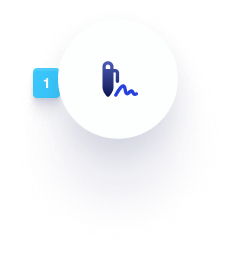
Sign up for free – Sign up in minutes.
Verify Your Identity – A quick and secure verification process
Verify Your Identity – A quick and secure verification process

Fund your account – Deposit as little as $5 with crypto/$30 with fiat
Join the HeroFX Affiliate Program
Industry-leading payouts. Multiple revenue streams. Unlimited earning potential. Partner with a trusted broker and start earning today.
Join the herofx Affiliate Program
Industry-leading payouts. Multiple revenue streams. Unlimited earning potential. Partner with a trusted broker and start earning today.


