cTrader
cTrader
cTrader is a popular Forex and CFD platform that offers advanced trading features, an intuitive interface, and coded customisation. Available on Windows, Mac, iOS, Android, or any browser, cTrader offers traders a range of capabilities unavailable on other platforms.cTrader is a popular Forex and CFD platform that offers advanced trading features, an intuitive interface, and coded customisation. Available on Windows, Mac, iOS, Android, or any browser, cTrader offers traders a range of capabilities unavailable on other platforms.
Download cTrader and access features like advanced market depth options (standard depth, price depth, and VWAP depth), 26 time frames and over 70 inbuilt indicators to give you a more full-bodied overview of the market.
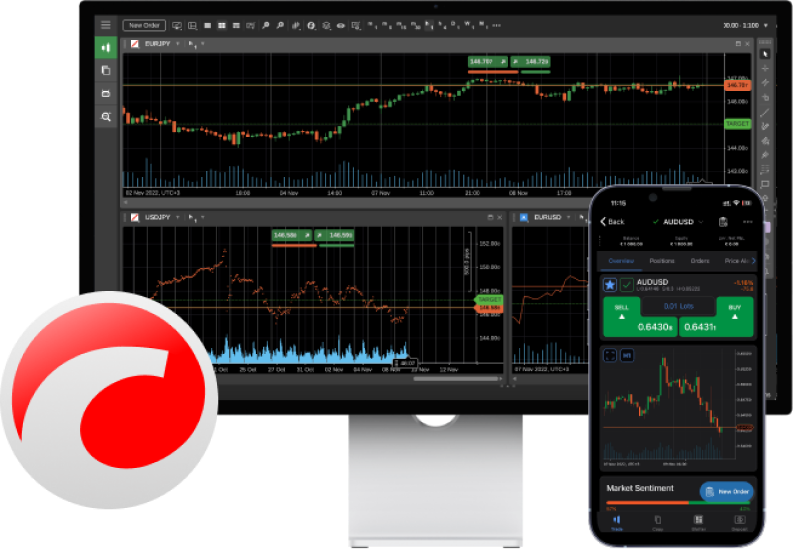
Download cTrader Today and Get Started
- cTrader for Windows
- cTrader for Web
- cTrader for iOS
- cTrader for Android
- cTrader for Mac
cTrader Mobile
cTrader for IOS or Android puts the power of advanced trading in the palm of your hand. With all the advanced charting tools and features of cTrader desktop, you can combine the benefits of your phone with the benefits of cTrader like using push notifications.
Get push notifications when your target price is hit so you can trade immediately and take advantage of a volatile market.

Download cTrader Today and Get Started
- cTrader for iOS
- cTrader for Android
cTrader Web
Use cTrader directly through your browser - no downloads, no setups. Access one of the world’s most advanced trading platforms with desktop-version-identical functionality that includes more market depth options, 26 timeframes and 70+ inbuilt indicators.
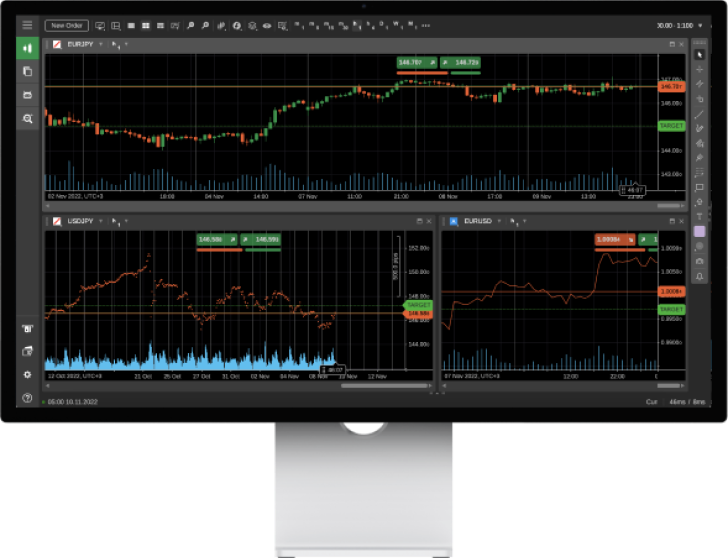
Download cTrader Today and Get Started
- cTrader for Web
Why Trade on HeroFX?
One-Click Trading
In cTrader’s “QuickTrade Mode” you can buy or sell with a single click. Set up your order type settings, your stop loss and take profit levels withease.
Advanced Market Depth
cTrader offers 3 market depth settings (standard, price, and VWAP) that give you greater insight into the liquidity of the market and your executions.
Advanced Charting
Set up your charts with any chart type from candlesticks charts to Heikin charts, and utilise any of the 26 Time Frames and 70+ indicators to create your ideal trade setup.
cAlgo
Using cTraders algorithmic trading solution, traders can create their own powerful automated strategies or install their own EAs or trading bots.
More Indicators, More Timeframes
26 Timeframes, 70+ indicators, get price information down to the tick with cTraders full suite of advanced features.
Uncluttered Interface
Get all your trading information available on a crisp and intuitive interface. See market sentiment, analysis, market depth and more; all from when you first open the application.
FAQs
The Two-Factor Authentication (2FA) requires you to enter an additional code when signing into your account, adding an extra level of security. The Two-Factor Authentication feature currently supports the use of an authenticator app or an email address as a verification method.
To add 2FA to your account, follow these steps:
1. On your HeroFX profile, go to the “Profile” tab.
2. Click the Enable button under the Two Factor Authentication section.
3. To find the requested code, download and open up the Google Authenticator app on your phone and tap Begin Setup > Scan Barcode. Once you’ve used your phone to scan the barcode displayed in your browser, click Next in your browser. You will then be prompted to enter the authenticator code that will appear on your phone.
Transactions via “crypto” cannot be reverted once a crypto address has been used and the funds have left your exchange wallet.
If you have not sent the funds yet, the deposit on your account will simply timeout and no further action is needed.
We currently offer multiple deposit methods including BTC/ ETH/ USDT (ERC-20)
For these deposits, select the deposit method and proceed to input the details of your deposit. You will be given a wallet address to which you can send your funds and they will be loaded to your account upon receipt. The minimum deposit in BTC is $250. With ETH/ UDST consider the “gas fees” on the ERC-20 network before using this form of payment to ensure it will go through. We understand these options may be preferred by our clients. However, HeroFX will not be responsible to make up difference of deposits if these options are used.
1- Select “Funds” tab
2- Select “Withdraw Funds” from the left hand panel.
3- Complete “Initial Information” proceed to “Transfer Details” and finish with “Confirmation.”

